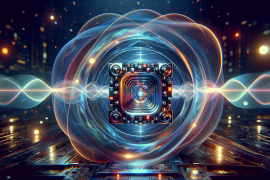Web security is a critical aspect of maintaining a safe and trustworthy online presence. Unfortunately, many companies only prioritize web security after experiencing a security breach. To establish strong security measures and protect your website from potential threats, it is crucial to adopt proactive and defensive practices. In this comprehensive guide, we will explore 10 essential web security practices that can help safeguard your website against common vulnerabilities.
Table of Contents
- Introduction
- Authentication and Authorization: A Cyber Security Primer
- Understanding Authentication
- Understanding Authorization
- Injection Flaws: Filtering Untrusted Input
- Common Types of Injection Flaws
- Prevention Techniques for Injection Flaws
- Broken Authentication: Addressing Authentication Vulnerabilities
- Common Issues with Authentication
- Effective Prevention Strategies for Broken Authentication
- Cross-Site Scripting (XSS): Mitigating JavaScript Injection Attacks
- How Cross-Site Scripting Attacks Occur
- Preventing Cross-Site Scripting Vulnerabilities
- Cross-Site Request Forgery (CSRF): Protecting Against Unauthorized Actions
- Understanding Cross-Site Request Forgery Attacks
- Implementing CSRF Protection Measures
- Security Misconfigurations: Configuring Your System Correctly
- Identifying Common Security Misconfigurations
- Best Practices for Avoiding Security Misconfigurations
- Insecure Direct Object References: Safeguarding Sensitive Information
- How Insecure Direct Object References Occur
- Preventing Insecure Direct Object References
- Security Headers: Enhancing Browser Security
- The Importance of Security Headers
- Implementing Security Headers on Your Website
- Cross-Origin Resource Sharing (CORS): Managing Resource Access
- Understanding Cross-Origin Resource Sharing
- Controlling CORS to Prevent Unauthorized Access
- Secure File Uploads: Preventing Malicious File Execution
- Risks Associated with Insecure File Uploads
- Best Practices for Secure File Uploads
- SSL/TLS: Encrypting Data Transmission
- The Role of SSL/TLS in Web Security
- Implementing SSL/TLS Certificates for Secure Communication

1. Introduction
Web security is an essential aspect of protecting your website and its users from potential threats and vulnerabilities. It involves implementing various measures and best practices to ensure the confidentiality, integrity, and availability of your website’s data and resources. By prioritizing web security, you can significantly reduce the risk of security breaches, data leaks, and unauthorized access.
In this guide, we will delve into 10 essential web security practices that every website owner and developer should be aware of. These practices cover a wide range of vulnerabilities and provide actionable steps to mitigate potential risks. By implementing these practices, you can fortify your website’s defenses and protect it from common web security vulnerabilities.
2. Authentication and Authorization: A Cyber Security Primer
Authentication and authorization are fundamental concepts in web security. While often used interchangeably, they have distinct meanings and play critical roles in ensuring the security of user accounts and resources.
Understanding Authentication
Authentication refers to the process of verifying the identity of a user or entity attempting to access a system or resource. It involves confirming that the user is who they claim to be by validating their credentials, such as a username and password. Proper authentication prevents unauthorized access and ensures that only legitimate users can access protected resources.
Understanding Authorization
Authorization, on the other hand, involves granting or denying access to specific resources or actions based on a user’s authenticated identity. It determines the level of access and permissions a user has within the system. By implementing authorization controls, you can ensure that users can only perform actions that they are authorized to perform.
3. Injection Flaws: Filtering Untrusted Input
Injection flaws are a common web security vulnerability that occurs when untrusted data is not properly filtered before being used in a command or query. This can lead to various types of attacks, such as SQL injection, Cross-Site Scripting (XSS), and LDAP injection.
Common Types of Injection Flaws
Injection flaws can occur in different contexts, including SQL queries, browser inputs, LDAP queries, and more. Attackers exploit these flaws by injecting malicious code or commands that can manipulate the behavior of the system and gain unauthorized access or extract sensitive information.
Prevention Techniques for Injection Flaws
Preventing injection flaws involves implementing proper input filtering and validation. It is crucial to carefully review and sanitize all user inputs, ensuring that only trusted and expected data is processed. Whitelisting is a recommended approach, where inputs are filtered based on a predefined list of allowed characters or patterns. Blacklisting, on the other hand, is less effective as it relies on blocking known malicious inputs, which can be bypassed by creative attackers.
4. Broken Authentication: Addressing Authentication Vulnerabilities
Broken authentication refers to vulnerabilities in the authentication process that can be exploited to gain unauthorized access to user accounts or sensitive information. These vulnerabilities often arise from poor implementation of authentication mechanisms or inadequate security measures.
Common Issues with Authentication
There are several common issues that can lead to broken authentication, such as:
- Insecure storage of passwords: Storing passwords in plain text or using weak encryption algorithms can expose user credentials to potential attackers.
- Predictable session IDs: Session IDs that can be easily guessed or predicted enable attackers to hijack user sessions and gain unauthorized access.
- Weak session management: Failure to implement proper session timeouts, session termination, and secure session handling can compromise user accounts.
- Insufficient password policies: Weak password policies, such as allowing weak passwords or not enforcing password changes, can make user accounts more vulnerable to brute-force attacks.
Effective Prevention Strategies for Broken Authentication
To prevent broken authentication vulnerabilities, it is essential to follow best practices such as:
- Implementing secure password storage: Use strong hashing algorithms, such as bcrypt or Argon2, to securely store passwords. Additionally, consider using techniques like salting to further enhance password security.
- Using secure session management: Implement secure session handling, enforce session timeouts, and properly terminate sessions after logout or inactivity.
- Implementing multi-factor authentication (MFA): MFA adds an extra layer of security by requiring users to provide additional verification, such as a one-time password or biometric data, in addition to their credentials.
- Regularly updating and patching authentication mechanisms: Stay up to date with the latest security patches and updates for your authentication systems and frameworks to address any known vulnerabilities.
5. Cross-Site Scripting (XSS): Mitigating JavaScript Injection Attacks
Cross-Site Scripting (XSS) is a widespread web security vulnerability that occurs when a website fails to properly validate user input and allows malicious scripts to be injected into web pages. These scripts can then be executed by unsuspecting users, leading to various attacks, such as session hijacking, cookie theft, or defacement of web pages.
How Cross-Site Scripting Attacks Occur
XSS attacks typically involve an attacker injecting malicious JavaScript code into a web page that is then executed by the victim’s browser. This can happen when a website fails to sanitize user input or properly encode special characters, allowing the injection of script tags, event handlers, or other executable code.
Preventing Cross-Site Scripting Vulnerabilities
To prevent XSS vulnerabilities, it is crucial to implement proper input validation and output encoding. This involves:
- Sanitizing user input: Filter and validate all user-supplied data to remove or neutralize any potentially malicious content. This can be achieved by implementing a robust input validation mechanism and using frameworks or libraries that provide built-in protection against XSS attacks.
- Encoding output: Properly encode user-generated content before rendering it on web pages. This ensures that any potentially dangerous characters or scripts are treated as plain text and not executed by the browser. HTML encoding functions provided by web frameworks can simplify this process.
- Implementing Content Security Policy (CSP): CSP is a security standard that allows website owners to define a set of policies that restrict the types of content that can be loaded on their web pages. By implementing CSP, you can mitigate the impact of XSS attacks by blocking the execution of unauthorized scripts.
6. Cross-Site Request Forgery (CSRF): Protecting Against Unauthorized Actions
Cross-Site Request Forgery (CSRF) is a web security vulnerability that allows an attacker to trick authenticated users into performing actions on a website without their consent. This occurs when a website fails to implement proper measures to validate the source of incoming requests.
Understanding Cross-Site Request Forgery Attacks
In a CSRF attack, an attacker crafts a malicious request and tricks a victim into unknowingly executing it. This can result in unwanted actions, such as changing the victim’s account settings, making unauthorized purchases, or performing actions on behalf of the victim.
Implementing CSRF Protection Measures
To protect against CSRF attacks, it is essential to implement CSRF protection measures, such as:
- Using anti-CSRF tokens: Generate unique tokens for each user session and include them in every request that modifies user data or performs sensitive actions. Verify the presence and correctness of these tokens on the server to ensure that requests originate from legitimate sources.
- Implementing SameSite cookies: SameSite cookies restrict the scope of cookies to prevent them from being sent in cross-site requests. By setting the SameSite attribute to “Strict” or “Lax” on cookies, you can mitigate the risk of CSRF attacks.
- Educating users on potential risks: Raise awareness among your users about the potential risks of clicking on suspicious or unverified links. Encourage them to be cautious while interacting with unfamiliar websites or performing sensitive actions.
7. Security Misconfigurations: Configuring Your System Correctly
Security misconfigurations are common web security vulnerabilities that occur when a website or web application is not properly configured. These misconfigurations can expose sensitive information, provide unauthorized access, or create other security risks.
Identifying Common Security Misconfigurations
Common security misconfigurations include:
- Default or weak passwords: Failing to change default passwords or using weak passwords for administrative accounts can lead to unauthorized access.
- Exposed sensitive information: Misconfigurations may inadvertently expose sensitive information, such as database credentials, server configuration files, or debugging information.
- Outdated software or libraries: Running outdated software versions or using vulnerable libraries can introduce security vulnerabilities that attackers can exploit.
- Insecure server settings: Poorly configured server settings, such as directory listings, insecure permissions, or lack of secure protocols, can compromise the security of your website.
Best Practices for Avoiding Security Misconfigurations
To avoid security misconfigurations, consider the following best practices:
- Implement secure configuration guidelines: Follow established security best practices for configuring your web server, database, and other components of your web infrastructure. Utilize security configuration guides provided by software vendors or industry organizations.
- Regularly update and patch software: Keep all software, frameworks, and libraries up to date with the latest security patches. Regularly check for updates and apply them promptly to address any known vulnerabilities.
- Review and secure default settings: Change default passwords, disable unnecessary services or features, and carefully review default configurations to ensure they align with your security requirements.
- Conduct regular security audits: Perform periodic security audits and vulnerability assessments to identify potential misconfigurations and address them promptly.
8. Insecure Direct Object References: Safeguarding Sensitive Information
Insecure Direct Object References (IDOR) occur when a web application exposes internal implementation details, such as database keys or file paths, in its URLs or parameters. Attackers can manipulate these references to access sensitive information or perform unauthorized actions.
How Insecure Direct Object References Occur
Insecure Direct Object References can occur when a web application does not properly validate or restrict user access to resources. For example, an application may use sequential or predictable identifiers for database records, allowing attackers to guess or iterate through the available resource references.
Preventing Insecure Direct Object References
To prevent Insecure Direct Object References, consider the following measures:
- Implement proper access controls: Ensure that users can only access resources they are authorized to access. Implement robust authentication and authorization mechanisms to validate user permissions before granting access to sensitive data or actions.
- Use indirect references: Instead of exposing internal identifiers or database keys in URLs or parameters, use indirect references that are not directly tied to the underlying resources. For example, use a unique identifier generated by the server that maps to the actual resource.
- Implement access restrictions and validation: Validate user access to resources at each request, even if the URL or parameter appears to be valid. Implement fine-grained access controls to restrict access based on user roles or permissions.
9. Security Headers: Enhancing Browser Security
Security headers are a set of HTTP response headers that provide instructions to the browser on how to handle and enforce security policies. By implementing security headers, you can enhance the security of your website and protect it against various types of attacks.
The Importance of Security Headers
Security headers play a crucial role in enhancing browser security by:
- Mitigating XSS attacks: Security headers, such as Content Security Policy (CSP) and X-XSS-Protection, help prevent cross-site scripting attacks by instructing the browser to restrict the execution of untrusted scripts.
- Protecting against clickjacking: The X-Frame-Options header prevents clickjacking attacks by instructing the browser to prevent rendering the web page within a frame or iframe.
- Enabling secure communication: Security headers, like Strict-Transport-Security (HSTS) and X-XSS-Protection, enforce secure communication by requiring the use of HTTPS protocols and protecting against protocol downgrade attacks.
- Preventing MIME-type sniffing: The X-Content-Type-Options header prevents the browser from guessing the MIME type of response, reducing the risk of content spoofing or execution of malicious files.
Implementing Security Headers in Your Website
To implement security headers, consider the following:
- Identify the appropriate security headers for your website: Determine which security headers are relevant to your website and align with your security requirements. For example, if your website does not require framing, you can implement the X-Frame-Options header to prevent clickjacking attacks.
- Configure your web server or application to include the relevant security headers: Consult the documentation of your web server or application framework to learn how to configure and include security headers in your HTTP responses.
- Regularly test and validate the effectiveness of security headers: After implementing security headers, conduct regular testing and validation to ensure they are correctly set and effectively enhance your website’s security.
10. Cross-Origin Resource Sharing (CORS): Managing Resource Access
Cross-Origin Resource Sharing (CORS) is a security mechanism that allows web servers to specify which origins are allowed to access resources on a website. By managing resource access, CORS helps prevent unauthorized cross-domain requests and protects sensitive data.
Understanding Cross-Origin Resource Sharing
Cross-Origin Resource Sharing is enforced by the browser and involves the following key concepts:
- Origin: An origin is a combination of the protocol, domain, and port from which a web page or script was loaded. For example, “https://www.example.com”.
- Same-Origin Policy: The Same-Origin Policy is a security feature that restricts web pages from making requests to a different origin. By default, web pages can only make requests to the same origin from which they were loaded.
- Cross-Origin Requests: Cross-Origin Requests occur when a web page loaded from one origin requests a resource from a different origin. These requests are subject to additional security checks enforced by the browser.
Controlling CORS to Prevent Unauthorized Access
To manage resource access and prevent unauthorized cross-origin requests, consider the following measures:
- Implement appropriate CORS policies: Configure your web server or application to include the necessary CORS headers in responses. These headers specify which origins are allowed to access the resources on your website.
- Validate and restrict incoming requests: Implement server-side checks to validate and restrict incoming requests based on their origin. Reject requests that do not originate from allowed origins or implement additional security measures, such as authentication or authorization, for requests from untrusted origins.
- Leverage CORS preflight requests: For requests that require additional authorization or non-standard HTTP methods, the browser sends a preflight request with the OPTIONS method to the server to check if the actual request is allowed. Handle these preflight requests properly to ensure secure resource access.
11. Secure File Uploads: Preventing Malicious File Execution
File upload functionality is a common feature in web applications, but if not implemented securely, it can lead to serious security vulnerabilities. Attackers can exploit insecure file upload mechanisms to execute malicious code, upload malware-infected files, or perform other unauthorized actions.
Risks Associated with Insecure File Uploads
Insecure file uploads can pose various risks, including:
- Remote code execution: Attackers can upload malicious files that are executed on the server, leading to remote code execution vulnerabilities.
- Malware distribution: Uploading malware-infected files can enable attackers to distribute malware to unsuspecting users who download or access the uploaded files.
- Denial of Service (DoS): Large or maliciously crafted files can overload server resources or cause denial of service by consuming excessive storage or processing power.
Best Practices for Secure File Uploads
To ensure secure file uploads and prevent associated risks, follow these best practices:
- Validate file types and content: Implement strict validation checks to ensure that uploaded files adhere to expected file types, formats, and content. Use server-side validation to verify file headers, MIME types, and file signatures to prevent the upload of malicious files.
- Store uploaded files in a secure location: Store uploaded files outside the web root directory or in a separate file storage system to prevent direct access or execution. Implement proper access controls and file permissions to restrict unauthorized access to uploaded files.
- Use secure file naming conventions: Generate unique and random file names for uploaded files to prevent malicious users from guessing or manipulating file names to execute arbitrary code.
- Scan uploaded files for malware: Utilize antivirus or malware scanning tools to scan uploaded files for known malware or malicious content. Regularly update these tools to ensure they can detect the latest threats.
- Limit file upload size and type: Set reasonable limits on file upload sizes and restrict the types of files that can be uploaded. Consider implementing client-side file size and type validation to provide immediate feedback to users and prevent unnecessary server processing.
12. SSL/TLS: Encrypting Data Transmission
Encryption is a critical aspect of web security, especially when transmitting sensitive data over the internet. Secure Sockets Layer (SSL) and its successor, Transport Layer Security (TLS), are cryptographic protocols that provide secure communication between web servers and clients.
The Role of SSL/TLS in Web Security
SSL/TLS offers the following key security benefits:
- Confidentiality: SSL/TLS encrypts data transmitted between the server and the client, preventing eavesdropping and unauthorized access to sensitive information.
- Integrity: SSL/TLS ensures the integrity of data by using cryptographic algorithms to detect any tampering or modification during transmission.
- Authentication: SSL/TLS enables server and client authentication, ensuring that both parties can verify each other’s identities before establishing a secure connection.
- Trust and credibility: Websites that use SSL/TLS certificates are marked as secure and trusted by browsers, enhancing user confidence and trust.
Implementing SSL/TLS Certificates for Secure Communication
To implement SSL/TLS for secure communication, follow these steps:
- Obtain an SSL/TLS certificate: Acquire a valid SSL/TLS certificate from a trusted certificate authority (CA). Certificates can be obtained for free or purchased from reputable CAs, depending on your specific needs.
- Install the certificate on your web server: Follow the instructions provided by your web server or hosting provider to install the SSL/TLS certificate. This typically involves generating a certificate signing request (CSR) and configuring the server to use the certificate.
- Configure HTTPS for secure connections: Once the certificate is installed, configure your web server to use HTTPS (HTTP over SSL/TLS) for all connections. Update all relevant links and resources to use the HTTPS protocol to ensure secure communication.
- Regularly update and renew certificates: SSL/TLS certificates have an expiration date, so it is crucial to regularly renew and update them to maintain secure communication. Keep track of certificate expiration dates and set up renewal processes to ensure continuous protection.
13. Conclusion
Web security should be a top priority for every website owner and developer. By implementing the 10 essential web security practices discussed in this guide, you can significantly reduce the risk of security breaches, data leaks, and unauthorized access. Remember to prioritize proactive security measures, such as authentication and authorization, input validation, and secure configuration, to establish a robust and secure web presence.
Protecting your website from common web security vulnerabilities, such as injection flaws, broken authentication, cross-site scripting, and insecure direct object references, requires continuous vigilance and regular security audits. By adopting best practices and staying informed about emerging threats, you can ensure the safety and integrity of your website and provide a secure browsing experience for your users.
Remember, web security is an ongoing process that requires constant attention and improvement. Stay proactive, educate yourself and your team about the latest security practices, and regularly assess and update your security measures to stay one step ahead of potential threats.