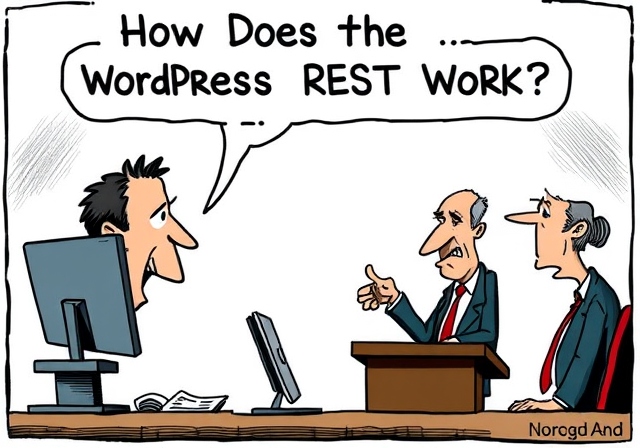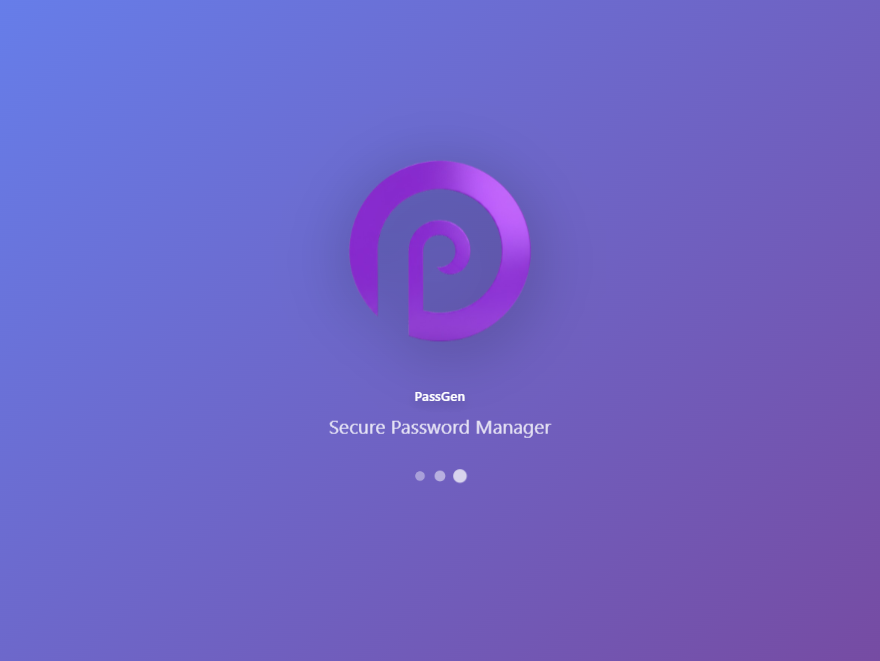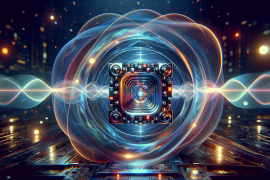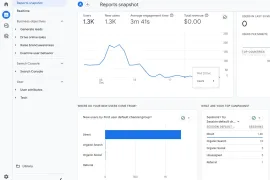Enable WebDAV Port on the Synology Firewall
To enable WebDAV traffic on a Synology NAS firewall, log in to Synology DSM with an admin account, go to Control Panel, navigate to Security > Firewall, and create a new rule. In the wizard, select the network interface, specify ports 5005 and 5006 for HTTP and HTTPS respectively, set TCP as the protocol, and allow traffic through these ports. Save and apply the changes. Top WebDAV applications include Cyberduck, Transmit, WinSCP, FileZilla, CarotDAV, and Mountain Duck, each offering distinct features for file management and transfers across different operating systems. Choose the one that best suits your needs.